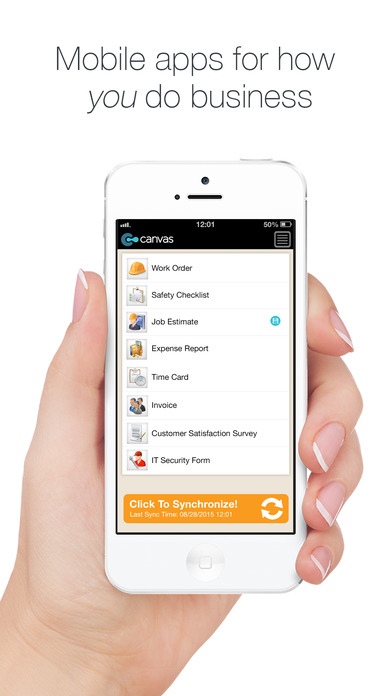Canvas Plus 4.21.1.3
Continue to app
Paid Version
Publisher Description
Important Notice! This upgrade app is available only to current Canvas subscribers! New to Canvas? Download and start your 30-Day FREE Trial with our Smart Business Forms by Canvas App. After your free trial is up, you will be able to sign up for an auto-renewed monthly subscription of $14.99. After your free trial is up, you will be able to sign up for an auto-renewed monthly subscription of $14.99. - Payment will be charged to iTunes Account at confirmation of purchase - Subscription automatically renews unless auto-renew is turned off at least 24-hours before the end of the current period - Account will be charged for renewal within 24-hours prior to the end of the current period, and identify the cost of the renewal - Subscriptions may be managed by the user and auto-renewal may be turned off by going to the user's Account Settings after purchase - No cancellation of the current subscription is allowed during active subscription period - Any unused portion of a free trial period, if offered, will be forfeited when the user purchases a subscription to that publication. Terms of Service: http://www.gocanvas.com/content/about-us/policy/canvas-terms-of-service Privacy Policy: http://www.gocanvas.com/content/about-us/policy/privacy-policy Canvas now comes with barcode scanning! If you re a current Canvas user and would like to add barcode scanning to your Canvas account, this is the app for you. 1.Download this app to your device. You will still have access to all your apps, submissions and account information 2.Make sure to submit any saved submissions on your Smart Business Forms by Canvas App 3.Delete your old Smart Business Forms by Canvas App. With Canvas Plus, you keep all the powerful features of Canvas, but get a great new feature as well: NEW! Barcode scanning. Use the camera to scan information right into your Canvas App. Barcode scanning works on all Canvas Application Store apps, as well as those you build yourself using the Canvas App Builder You still keep all the great features of Canvas: Capture customer signature Upload photos and GPS location Insert your own databases (like product catalogs, price lists, etc.) Synchronize the app s data with your software (optional) Add multiple users to your account Automatically creates a PDF you can email to your client or staff Saves your PDF in your own, secure Canvas account you can retrieve at any time from any device Download your apps s data into Excel and other programs If you haven t visited the Canvas Application Store in a while, check it out. We ve expanded it to include Forms for all types of businesses, from Construction, Retail and Field Service; to Education, Healthcare (HIPAA compliant), Government and many, many more. You can even customize your app just for your business. Canvas provides you with intuitive drag and drop tools that help you edit an existing app or build one from scratch. Have a special paper form or other manual process you would like replicated as an App for your iPhone or iPad? No problem. We ll create one App for Free! New! Canvas can now also replicate the PDF output to match your current paper form s layout and design.
Requires iOS 6.0 or later. Compatible with iPhone, iPad, and iPod touch.
About Canvas Plus
Canvas Plus is a paid app for iOS published in the Office Suites & Tools list of apps, part of Business.
The company that develops Canvas Plus is Canvas Solutions, Inc.. The latest version released by its developer is 4.21.1.3.
To install Canvas Plus on your iOS device, just click the green Continue To App button above to start the installation process. The app is listed on our website since 2011-12-21 and was downloaded 1 times. We have already checked if the download link is safe, however for your own protection we recommend that you scan the downloaded app with your antivirus. Your antivirus may detect the Canvas Plus as malware if the download link is broken.
How to install Canvas Plus on your iOS device:
- Click on the Continue To App button on our website. This will redirect you to the App Store.
- Once the Canvas Plus is shown in the iTunes listing of your iOS device, you can start its download and installation. Tap on the GET button to the right of the app to start downloading it.
- If you are not logged-in the iOS appstore app, you'll be prompted for your your Apple ID and/or password.
- After Canvas Plus is downloaded, you'll see an INSTALL button to the right. Tap on it to start the actual installation of the iOS app.
- Once installation is finished you can tap on the OPEN button to start it. Its icon will also be added to your device home screen.